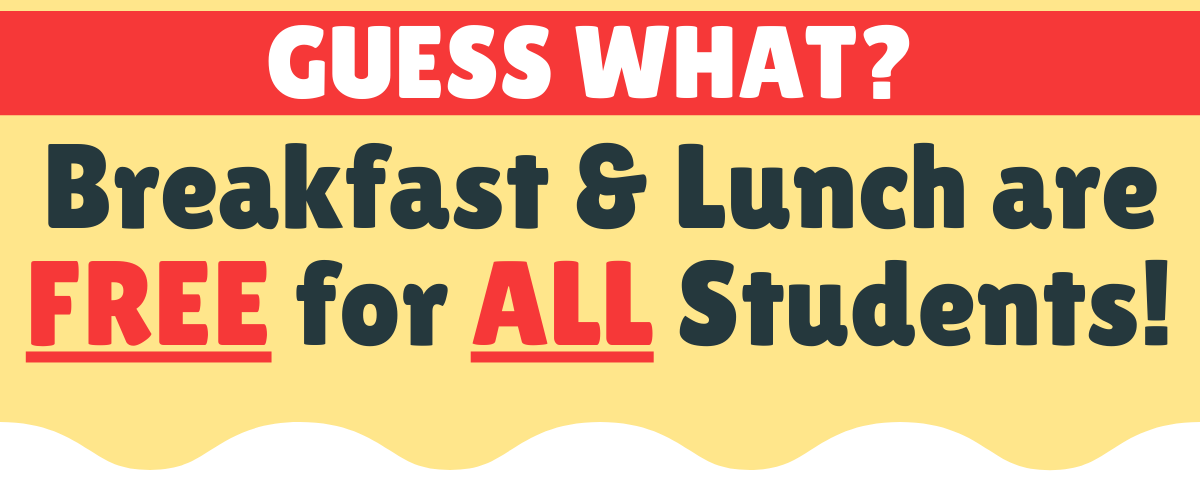
Pre-Payments for Secondary A La Carte May be Made to Students’ Accounts Using the Following Methods:
Load Funds Online at: schoolcafe.com/capousd
- Streamlines meal service – quicker lines.
- Deposit funds to student accounts.
- Set up recurring payments.
- View your student’s account balance and transactions at any time.
- Even if you choose not to make a payment, you can create an account to monitor your student’s purchases and set low balance notifications.
Send Payment to the School Site (cash, credit card, check)
- Fill out this form.
- Turn in at school office or cafeteria.
- Submit as needed, this is not a recurring payment.
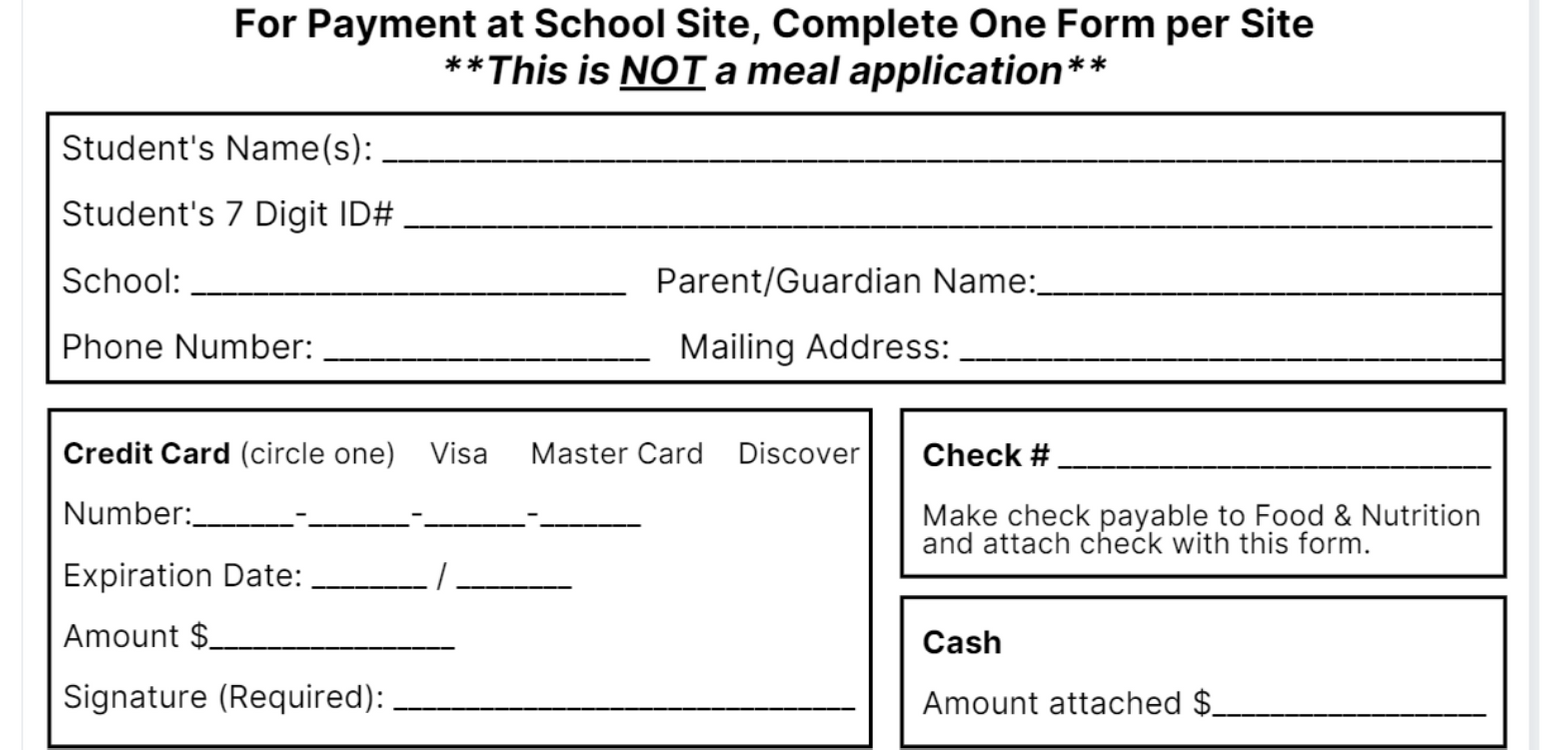
Breakfast Prices
FREE for All Students!
$5.50 for Adult Breakfast
Lunch Prices
FREE for All Students!
$6.50 for Adult Lunch
Payment Center FAQ
- School Cafe Set Up Step by Step Resource: English | Spanish
- School Cafe Payments Walk Through Video
- A La Carte is only sold at middle and high school.
For questions and inquiries regarding your child’s account please contact our Accounting Department:
Malia Ogden 949-234-9506 Heidi Rivera 949-234-9507